Fix lỗi To sign in remotely, you need the right to sign in through Remote Desktop Services
Hướng dẫn fix lỗi To sign in remotely, you need the right to sign in through Remote Desktop Services. By default members of the Administrators group have this right.
Các bạn vào Local Security Policy > User Rights Assignment > Deny log on through Remote Desktop Services
Các bạn remove user bị deny ra và thử remote lại là được nhe.
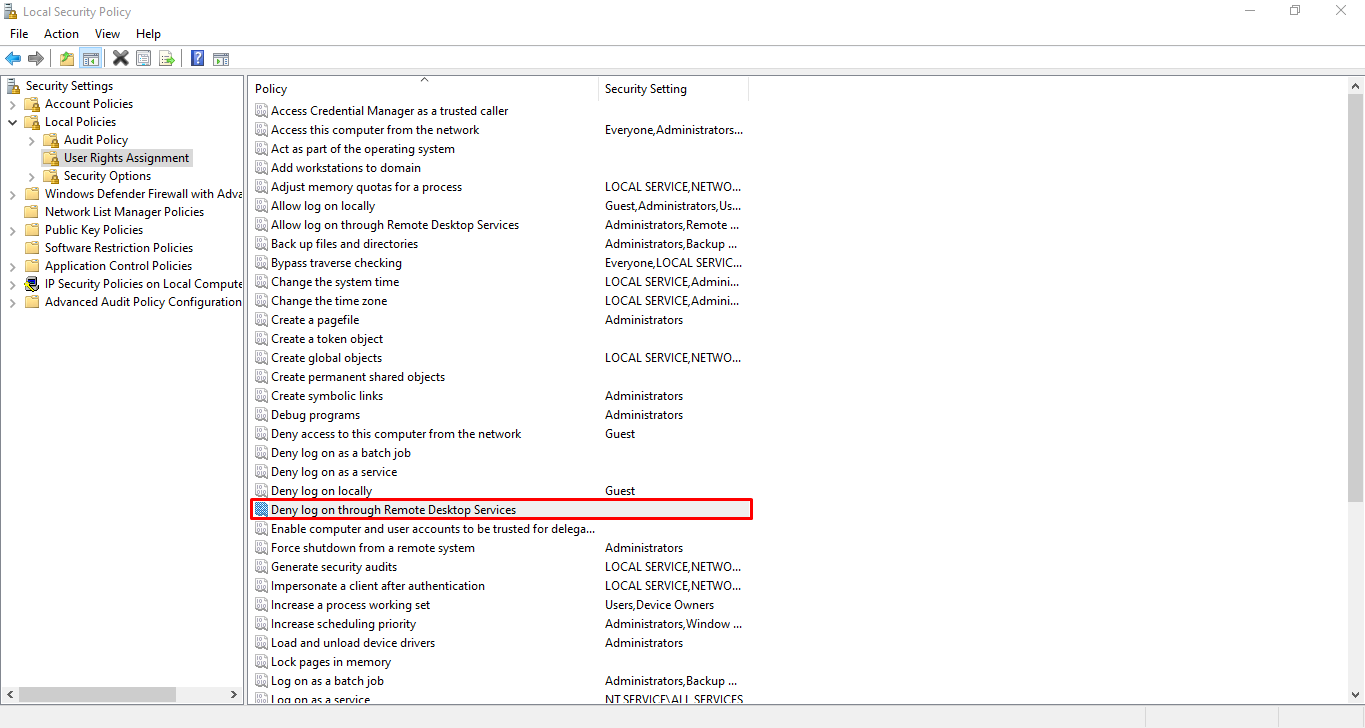
Chúc các bạn thành công.
Bình luận
Gửi

