[Adobe Acrobat] fix There were no pages selected to print
Hướng dẫn khắc phục không thể in trên ứng dụng Adobe Acrobat
1. Mở file PDF bằng Acrobat/Reader.
2. Chọn File > Print.
3. Click vào Advanced button trong Print dialog box.
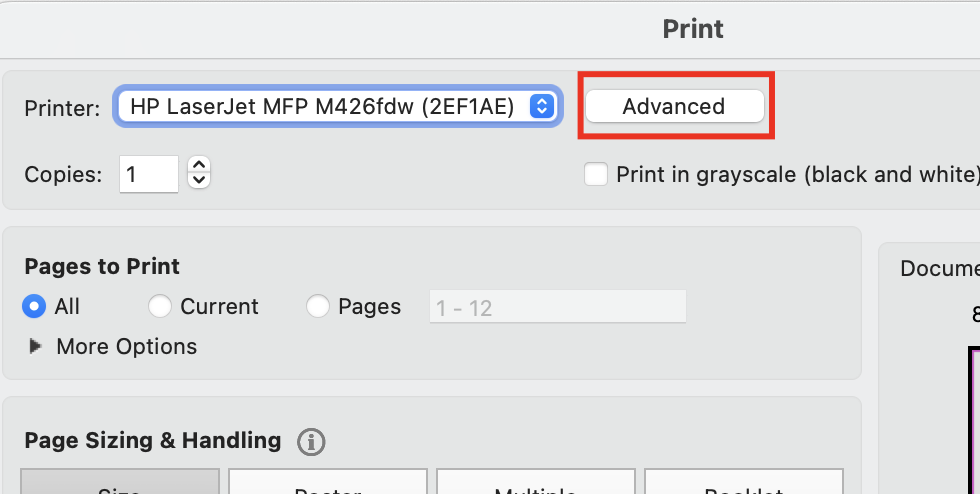
4. trong phần Advanced Print Setup dialog box, Chọn Print As Image và click OK.
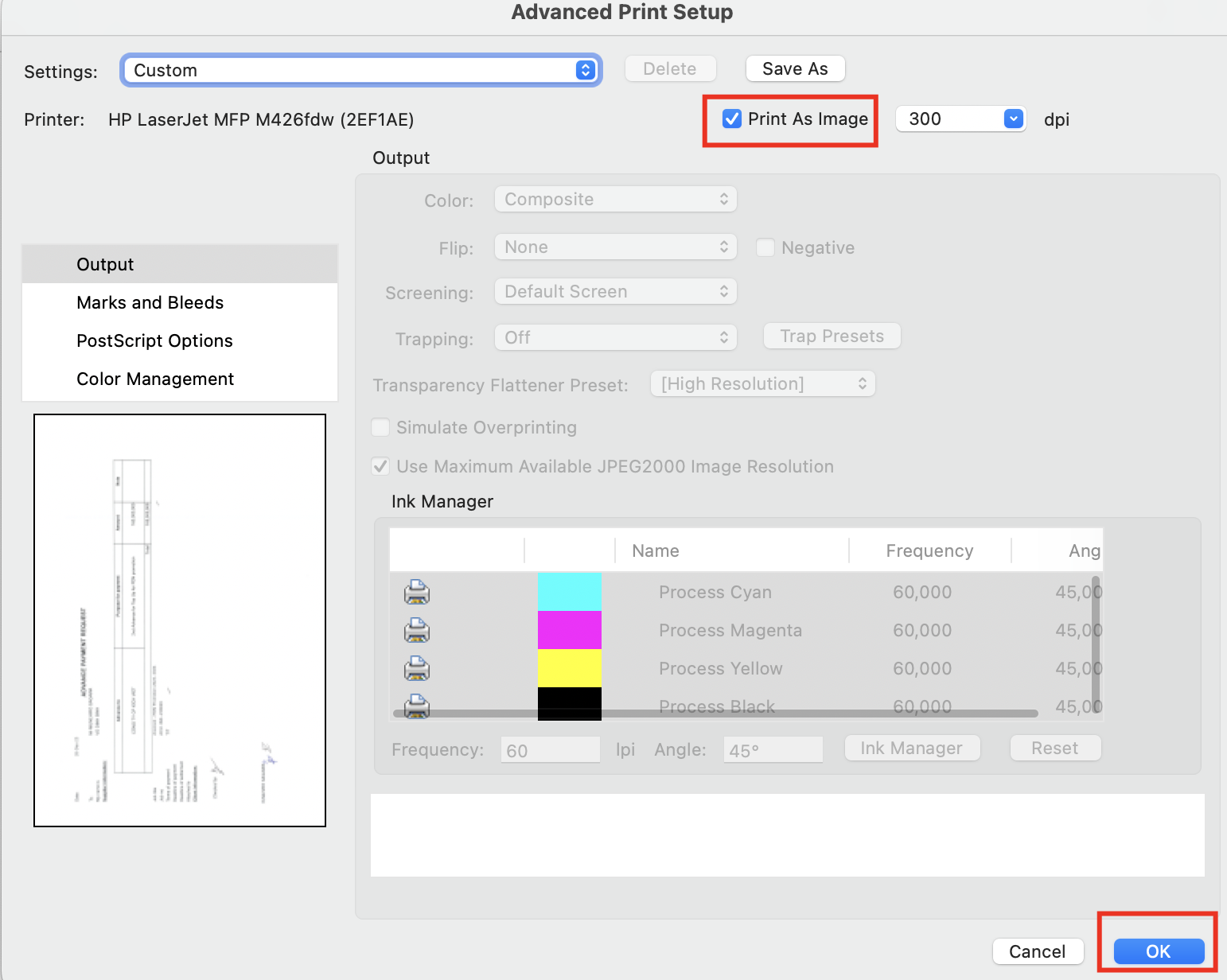
Chúc các bạn thành công.
Bình luận
Gửi

